解决Git Bash环境下使用ssh报错:Unable to negotiate with **** port 22
2024-06-27 08:49:06 来源:我爱运维网 评论:0 点击:
解决Git Bash环境下使用ssh报错:Unable to negotiate with **** port 22: no matching host key type found. Their offer: ssh-rsa
收到远程服务器告警,需要SSH登录服务器处理
windows下安装了git bash
之前ssh root@server.ip 登录是没问题的,但这次发现报错:
Unable to negotiate with **** port 22: no matching host key type found. Their offer: ssh-rsa
显然的ssh客户端不支持ssh-rsa算法,要修改本地配置重新使用ssh-rsa算法。
具体做法:到当前用户目录下的.ssh文件中创建config文件(config没有后缀),使用记事本打开添加如下

Host *
HostkeyAlgorithms +ssh-rsa
PubkeyAcceptedKeyTypes +ssh-rsa
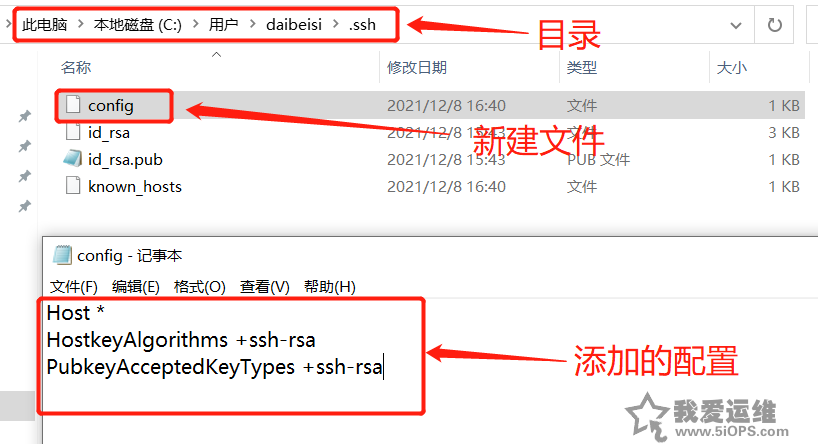
相关热词搜索:git bash ssh matching host key ssh-rsa
上一篇:通俗易懂的分布式块设备存储技术介绍
下一篇:最后一页
分享到:
 收藏
收藏
评论排行
- ·Windows(Win7)下用Xming...(92)
- ·使用jmx client监控activemq(20)
- ·Hive查询OOM分析(14)
- ·复杂网络架构导致的诡异...(8)
- ·使用 OpenStack 实现云...(7)
- ·影响Java EE性能的十大问题(6)
- ·云计算平台管理的三大利...(6)
- ·Mysql数据库复制延时分析(5)
- ·OpenStack Nova开发与测...(4)
- ·LTPP一键安装包1.2 发布(4)
- ·Linux下系统或服务排障的...(4)
- ·PHP发布5.4.4 和 5.3.1...(4)
- ·RSYSLOG搭建集中日志管理服务(4)
- ·转换程序源码的编码格式[...(3)
- ·Linux 的木马程式 Wirenet 出现(3)
- ·Nginx 发布1.2.1稳定版...(3)
- ·zend framework文件读取漏洞分析(3)
- ·Percona Playback 0.3 development release(3)
- ·运维业务与CMDB集成关系一例(3)
- ·应该知道的Linux技巧(3)




